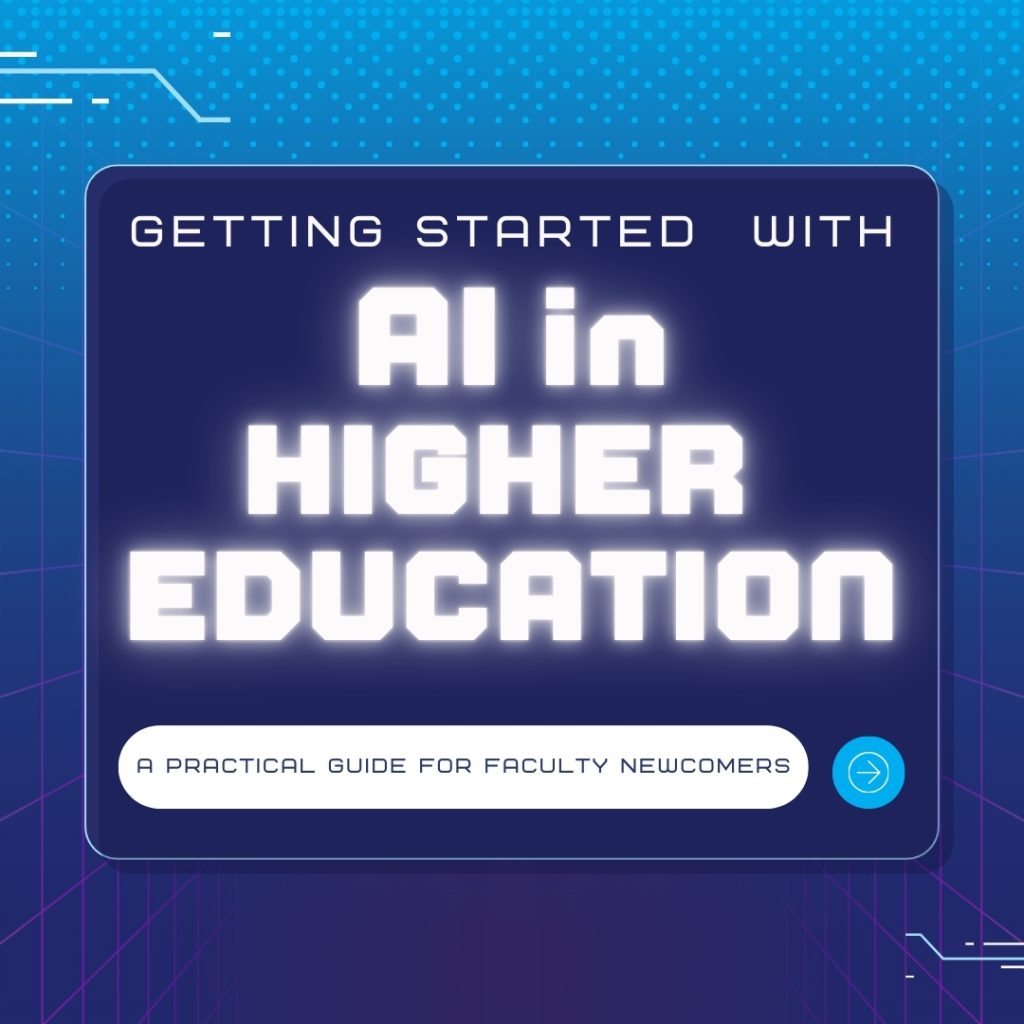As artificial intelligence continues to reshape higher education, many faculty members find themselves at a crossroads. They recognize the importance of AI integration, though many feel overwhelmed about where to begin. Drawing from current best practices in educational technology, here are five actionable ways to start incorporating AI into your teaching workflow while maintaining pedagogical integrity.
Recommended AI Tools for Higher Education
Before diving into the specific approaches, here’s a curated list of AI tools that can support your teaching practice:
For Writing and Content Creation
- Claude (Free through Claude 3 Sonnet): Excellent for developing detailed rubrics, assignment instructions, and providing nuanced feedback.
- Create differentiated explanations of complex topics for various learning levels
- Generate detailed lesson plans with learning objectives, activities, and assessments
- Develop rubrics with specific criteria and performance levels
- Create sample responses to help calibrate grading
- Generate formative assessment questions with answer explanations
- Draft student feedback templates that can be personalized
- Create scaffolded homework assignments with increasing complexity
- ChatGPT (Free version): Useful for generating creative writing prompts and discussion questions.
- Generate creative writing prompts for different disciplines
- Create discussion scenarios for case-based learning
- Develop multiple examples of concept applications
- Generate vocabulary lists with contextual examples
- Create practice problems with step-by-step solutions
- Draft email templates for common student communications
- Generate diverse perspectives on course topics for discussion
- Grammarly: Helps polish written content and provides teaching examples for common writing issues.
For Course Organization and Planning – Notion AI (Free education plan): Assists with course outline creation and content organization.
- Create interactive course wikis
- Develop collaborative project boards
- Design dynamic syllabus templates
- Create linked lesson plan databases
- Build student resource libraries
- Organize research materials
- Track assignment submissions and feedback
- Create custom workflows for course management
For Multimedia Content – Canva AI (Free education plan): Creates engaging visual content for presentations and handouts.
- Create visually appealing presentation slides
- Design infographics for complex concepts
- Generate custom course banners
- Create social media-style announcements
- Design printable study guides
- Develop visual vocabularies for technical terms
- Create assignment instruction graphics
- Design course certificates
For Assessment and Feedback – Quillbot (Free version):
- Rephrase assignment instructions for clarity
- Generate alternative explanations of concepts
- Create multiple versions of quiz questions
- Simplify complex academic text for accessibility
- Check for clarity in course communications
- Generate synonyms for key terms
- Create simplified versions of complex readings
1. Begin with Assignment Design and Feedback
The most straightforward entry point into AI integration is using it to enhance your existing assignment workflow. Start by using AI to:
- Draft assignment rubrics that you can then customize to your specific needs. Find rubric creator prompts at https://www.aiforeducation.io/prompts/rubrics
- Generate varied example responses to assignments that can help you anticipate student approaches. In ChatGPT or your favorite AI chatbot, cut and paste the following prompt to generate a list of common misconceptions or errors about a topic of study. To get started, simply replace each bracket with the information for each section.
| Anticipate Common Misconceptions Prompt: |
| Act as a subject matter expert in [COURSE]. Help me identify some common mistakes and misconceptions that students have about [CONCEPT or SKILL], and suggest some strategies to address them proactively. |
- Create constructive feedback templates that you can personalize for individual students. Use the prompting scenario from above to indicate role, level, and skill to further enhance the output from AI.
- Develop scaffolded learning activities that break complex assignments into manageable steps.
Remember to review and modify all AI-generated content to ensure it aligns with your course objectives and teaching style. The goal is to use AI as a starting point, not a final product.
2. Create Personalized Study Resources
Leverage AI to develop supplementary materials that address diverse learning needs:
Generate explanations of complex concepts in multiple formats (e.g., analogies, step-by-step breakdowns, real-world applications). This allows you to provide students with various ways to understand challenging material while saving time on resource creation.
Consider using AI to create:
- Quick review guides for different learning styles
- Practice questions with detailed explanations
- Concept maps showing relationships between key ideas
- Scenario-based learning exercises
3. Implement Transparent AI Policies
Being open about AI use builds trust and models digital literacy. Develop a clear AI policy for your courses that outlines:
- How you use AI in your teaching practice
- Guidelines for student use of AI tools
- Expectations for attribution and transparency
- Assessment considerations and academic integrity
Share this policy with students and use it to discuss AI’s role in your field. This approach helps students develop critical thinking about AI while understanding its potential benefits and limitations.
4. Use AI for Course Planning and Organization
Streamline your administrative tasks by using AI to:
- Organize course content into logical learning sequences
- Generate diverse discussion prompts that encourage critical thinking
- Create lesson plan outlines that you can flesh out with your expertise
- Develop creative activities that reinforce learning objectives
The key is to use AI for initial ideas and structure while adding your personal touch and subject matter expertise to the final product.
5. Foster AI Literacy Through Collaborative Learning
Turn AI integration into a learning opportunity by:
- Creating assignments that require students to critically evaluate AI-generated content
- Designing activities where students compare human and AI approaches to problem-solving
- Developing projects that combine AI tools with traditional research methods
- Encouraging discussions about AI’s role in your discipline
This approach helps students develop digital literacy while engaging with course content meaningfully.
Best Practices for Tool Selection and Use
Security and Privacy Considerations:
- Verify that tools comply with your institution’s data privacy policies
- Use institutional accounts rather than personal ones when possible
- Check terms of service regarding data ownership and usage
Integration Tips:
- Start with one or two tools and master them before adding more
- Choose tools that integrate with your existing learning management system
- Look for tools with good customer support and educational resources
Cost Management:
- Take advantage of educational pricing and institutional licenses
- Consider free tiers for initial experimentation
- Track usage to justify investment in paid tools
As you begin incorporating AI into your teaching practice:
- Start small and gradually expand your AI usage as you become more comfortable. Focus on one area at a time rather than transforming everything at once.
- Continually review and customize AI-generated content to ensure it meets your standards and aligns with your teaching objectives. Think of AI as a collaborative tool rather than replacing your expertise.
- Keep learning outcomes at the forefront of your decision-making. Only implement AI tools and approaches that genuinely enhance student learning and engagement.
- Document your experiences with different AI applications. Reflect on what works well and needs adjustment, sharing insights with colleagues to contribute to the broader conversation about AI in education.
Moving Forward
Remember that incorporating AI into your teaching practice is a journey, not a destination. Start with these five approaches and adjust them based on your experiences and student feedback. As you become more comfortable with AI integration, you’ll discover additional ways to enhance your teaching while maintaining the human connection central to effective education. By taking a thoughtful, measured approach to AI integration, you can harness its benefits while preserving the essential elements of good teaching. The goal isn’t to replace traditional teaching methods but to enhance them in ways that benefit both you and your students.
Are you ready to see how you can apply technological innovations to advancing education? Check out Aspen’s Master of Education in Educational Technology program and click here to apply!
Dr. Michelle Whitman earned her Doctor of Education specializing in Education Leadership at Grand Canyon University and has been teaching courses at Aspen for 7 years. Her teaching career spans 30 years, with nearly 20 in higher education. Her enthusiasm for higher education comes from her dedication to supporting others in reaching their goals of earning advanced degrees and equipping them to apply this knowledge to create a significant impact in their fields.