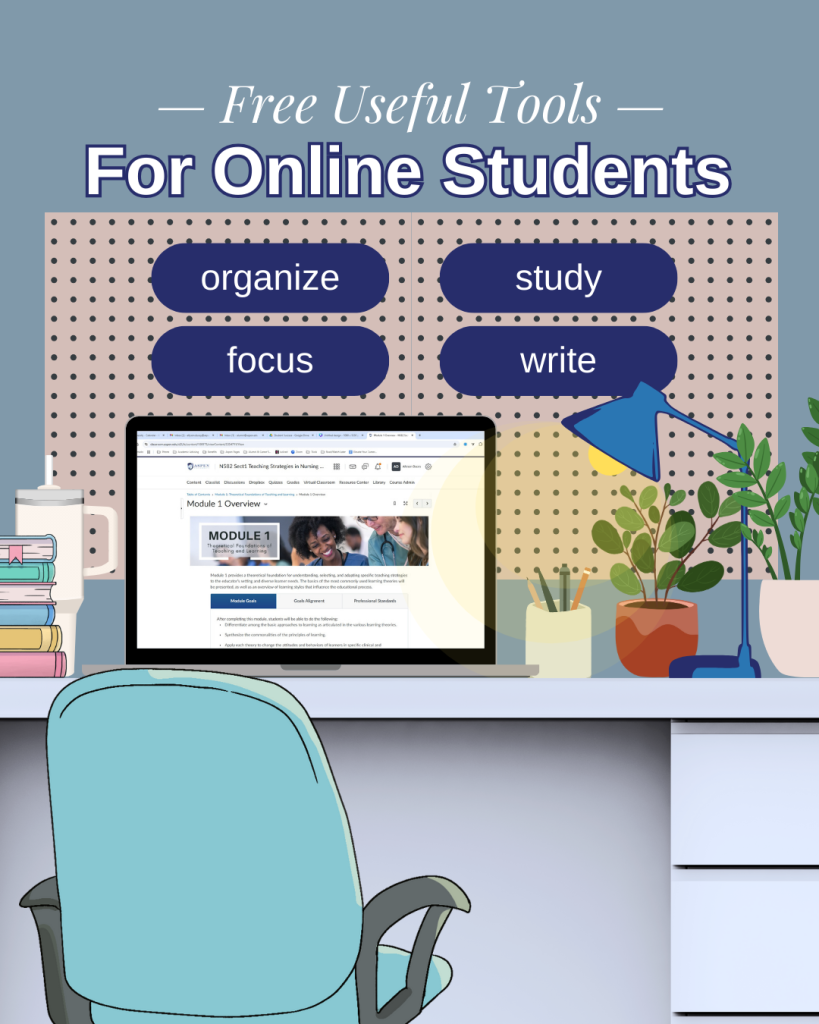Online learning comes with unique challenges! Staying organized, avoiding distractions, and taking effective notes can all be tricky when you’re working from home. Luckily, there are plenty of free apps and tools that can make student life a whole lot easier. Whether you need to manage your schedule, improve focus, or take better notes, we’ve got you covered!
Here are some of the best free apps and websites every online student should know about.
1. Organization & Task Management
Keeping track of assignments, deadlines, and to-do lists is essential for online students. These free tools can help you stay on top of your workload:
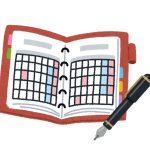 |
Planner Apps – There are lots of apps out there to help with scheduling study time and tracking due dates. Here are a few that are nice to look at and easy to use, all with free versions: Todoist Trello My Study Life |
 |
Google Calendar – Perfect for blocking out study time and staying on top of weekly due dates. Set notifications for assignment deadlines! You can input your work schedule and personal obligations (and sleep!), and see everything you need to do in one place. |
 |
Goblin Tools Magic ToDo – Useful for breaking down tasks into smaller, more manageable parts. Designed for neurodivergent folks, the Magic ToDo tool is highly customizable and allows the user to adjust how much a task needs to be broken down. The site has some additional AI-powered tools including the Estimator (estimate how long it will take to complete a task) and the Compiler (brain dump anything you need to accomplish and it will generate a list of tasks). |
2. Focus & Productivity
With so many distractions online, staying focused can be tough. These tools help you minimize distractions and boost productivity:
 |
Forest – A focus app based on the Pomodoro technique. Set a timer for study sessions, and if you stay off your phone, a virtual tree grows! |
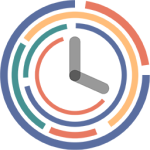 |
StayFocusd – A Chrome extension that limits time spent on distracting websites (looking at you, social media!). |
 |
Noisli – Generates background sounds like rain, coffee shop chatter, or white noise to help you focus. |
 |
Cold Turkey Blocker – Blocks distracting websites or apps for a set period so you can focus on studying. |
3. Note-Taking & Study Aids
Taking clear, organized notes is key to success in online courses. These free tools can help:
 |
Evernote – A cloud-based note-taking app where you can store text, images, and voice notes, all organized into notebooks. |
 |
OneNote – A digital notebook by Microsoft that lets you take notes, create to-do lists, and draw diagrams. |
 |
Google Keep – A simple, sticky-note-style app for jotting down quick notes and ideas. |
 |
Quizlet – Helps you create digital flashcards and study sets to make memorization easier. |
4. Writing & Citation Help
Writing papers and citing sources correctly is a big part of online learning. These tools make it easier:
 |
Microsoft Editor – A grammar and spell-checking tool that is built into Microsoft Word. Before submitting an essay, be sure to click the Editor icon to check your spelling and grammar, along with additional refinements for clarity, conciseness, and more. There’s even a similarity checker that will indicate how much of your essay is similar to online sources, which can help you determine if you need to paraphrase more before submitting your work through Turnitin. |
 |
Zotero – A free reference manager that helps you collect, organize, and cite research sources. |
 |
Citation Generators – Quickly generate citations in APA format. It’s a time-saver, but you should still review each citation to ensure they’re correct. Some library databases have these built in, including ProQuest! |
 |
Hemingway Editor – Helps improve writing clarity by highlighting complex sentences and unnecessary words. |
*Take care with apps and tools that use AI to help paraphrase and make suggestions for improvement. GrammarlyGo and Hemingway Editor Plus are examples – it’s usually apps that charge a fee. Using output from an AI-powered tool in your essays could be flagged by Turnitin for AI use. Review Aspen’s Code of Conduct for our policy on Responsible Use of Artificial Intelligence and check the Webinar Events Calendar for upcoming presentations on using AI ethically in Higher Education.